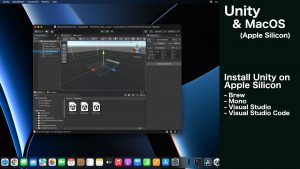You’ve probably noticed that after connecting an Android phone to your MacBook and allowing files to be transferred, the device is still invisible from within the MacBook. In this short guide, I will show you to a simple and secure way to transfer data (including photos and videos) from your phone to your Mac.
Resources:
While Windows supports file transfer from Android devices just out of the box, MacOS requires the installation of additional software called filetransfer. What you need to do is just follow those few simple steps:
- Download filetransfer from the official Android website
- Then install it following instructions on the website
- Run filetransfer application.
- When you reconnect your phone(using USB-C cable) and choose the file transfer option a Finder window will automatically open with the content of your phone.
That’s all what I’ve prepared for you in this tutorial, if I helped you, please consider sharing this post to help me gain a wider audience.
Thanks and I hope to see you in my next tutorial.