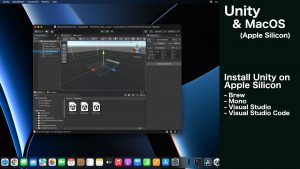The following guide explains how to switch DaVinci Resolve to dual screen mode on MacOS in case you stuck with the “Dual Screen” button disabled.
It may surprise you, but the cause for disabling the “Dual Screen” button is very simple, but not obvious. This is because the button is disabled in the “Cut” workflow. So you just have to switch to the “Edit” workflow for example, and then the button will be enabled.
That’s all what I’ve prepared for you in this tutorial, if I helped you, please consider sharing this post to help me gain a wider audience.
Thanks and I hope to see you in my next tutorial.